“The Windows Vista BootScreen is pointless, but Microsoft decided to hide a more visually appealing boot screen that can easily be enabled with very little trouble. I’m not sure why they didn’t make the boot screen better.”
The Default Boot Screen :

The hidden one, called “Aurora”:

*How to make it available*
1. Type msconfig into the start menu search box, and hit enter…
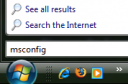
2. Once the System Configuration tool loads , click on the Boot tab
3. Under Boot Options check “No GUI boot” .
4. Click apply and then OK and restart your computer to see the new boot screen.
“Note: You may get a Windows Defender error on the next startup. You can enable the system config utility using the tray icon and this error will go away.”
njoy!!! :)
Frm-
@shish
No comments:
Post a Comment
Welcome to Techno Blog. You are free to comment on any aspect but any spam or advertising is not allowed. I will reply to you comment shortly.